References:
Edu20.org. (2009). The free, easy way to teach and learn online. Retrieved on October 14, 2009, from http://www.edu20.org/
References:
Edu20.org. (2009). The free, easy way to teach and learn online. Retrieved on October 14, 2009, from http://www.edu20.org/
BP9_2009103_Digital_Storytelling
This could also be assigned to explain a scientific theory; who came up with it, how they did the research on it, and why was it significant. Since I am moving on to genetics soon, this might be a way for them to explore and explain about Mendel and his explorations using pea plants. Though it is better if there are a lot of options as to what to story tell. This is because storytelling is a personal thing and to do it right, it is vital to be emotionally involved, or at least interested in the telling. This would make a better project and one that many would be interested in seeing and learning from.
Alicia Kalb said...
Hey Elizabeth,
I love the idea of digital storytelling, it has so many wonderful applications in education. Last month one of the media assets that I created for class involved digital storytelling. Students are constantly asked to write stories, but we live in a time where they should also be able to visually tell stories. In researching media literacy last week, I came upon a number of articles that stress the importance of educating students about media. Most significantly, teaching students how to interpret and analyze visual media. What better way to teach these elements than to have the students create their own projects.
Digital storytelling is the perfect medium for media literacy education.
I am not a science person at all, it was definitely not my favorite subject as a student, but if I had projects like you suggest I might have enjoyed it more. It's time for teachers to start thinking outside of the box.
I am sure that you have visited these sites, but if not you should check them out, they are great resources for digital storytelling. Edutopia.org and http://digitalstorytelling.coe.uh.edu/index.html. They are amazing sites.
BP12_20093_Web2.0_Tools_Screentoaster
http://www.screentoaster.com
I LOVE, LOVE, LOVE Screenflow. It is such a great tool for creating tutorials—I think it’s my favorite tool I’ve learned about so far in this program.
The only problem is that I’ve been wanting to create tutorials for some of the software that we have at school, but I don’t own on my personal computer. For example, SmartMusic. I’ve been toying with the idea of purchasing this program for myself just so I can create tutorials using Screenflow. But I’ve not been that excited about spending the money. Then, I found Screentoaster.
Screentoaster is a free, online tool that allows you to capture your screen in real time. This is exactly what I need! I can use it to create tutorials for Smartmusic (without having to spend the money to purchase it for myself). I can also use it when I have time to create tutorials at school, instead of always having to do it from home on my Mac.
Screentoaster allows you to record all or part of your screen. Users also have the option to add audio and an embedded webcam to their videos. The easy to use toolbox allows addition of subtitles and editing of audio.
Videos created using Screentoaster can be downloaded for offline viewing (or further editing in other software), shared via e-mail, or uploaded to Youtube, social networking sites, blogs, or web pages. Vidoes created in Screentoaster are pretty high quality, but the file size is not too large.
In playing with Screentoaster, I noticed that the audio recording and screen recording aren’t always in sync. It’s easy to compensate for this, though, by moving the mouse after you speak.
For a free tool, I think that Screentoaster is very powerful. It seems very easy to use, and I plan on using it for creating and sharing tutorials, demos, and lectures (for my students AND my colleagues), when Screenflow is not available to me. Once I’ve used it more and have played with all of its features, I could even see having students use it to create their own tutorials and demos!
Here's an example of a movie I made using Screentoaster:
References:
Screentoaster (2008-2009). Retrieved October 11, 2009 from http://www.screentoaster.com
My Comments:
Alicia Kalb said...
Hey Therese,
After reading your blog, I had no choice but to test our Screentoaster for myself. What a cool name, who wouldn't want to use it. I love Screenflow as well, but if it wasn't for this program I would have never purchased the software. Now I have a free option that I can use at school or on any other computer.
I love how Screentoaster is compatible with all of the other Web 2.0 tools, that is a huge convenience. If audio/video syncing is the only issue I can live with that. Most of the time with Screenflow I end up importing it into iMovie to edit it anyway. I also usually use Garageband to create my voiceovers, so for a free program Screenflow is the way to go.
Also, and I feel like I'm repeating myself, but this is great for students to use because they can use it at home to work on projects. This is a great way for students to show their work or practice explaining how they came up with their final project. There are so many options to using this program, thanks for sharing.

What’s better than having a personal assistant, how about a Web 2.0 tool? uTutti is a Web 2.0 tool designed specifically for music teachers. uTutti handles all of the administrative aspects of music education, from inventory, budgeting, fees, fundraisers, and contact information. It also incorporates group email, parent communication, and grades. Having an online assistance would be wonderfully helpful. Always having your contact information and information at your fingertips, would be an amazing timesaver and stress reliever. You could keep track of all of your instruments; model numbers, who are currently using them, condition. You could also keep a complete record of your music library online. Going through music for concerts can be a real hassle, but if you had all the information online it would go a lot smoother.
But here’s the catch – it’s not free. There is a free 30 day trial, but after that, it costs $175 per year. Due to hard economic times, many budgets are being cut, which would not leave a lot of money for programs such as this, when you could but new music or make instrument repairs. While it would be wonderful to have all your information in one spot, I wonder if it would be possible to keep the same records with a couple of free Web 2.0 tools. For student and parent contact information, you could easily use Google Docs to create a form and then import the information into a spreadsheet. Inventory of instruments and your music library could easily be created using a Google Doc spreadsheet. A quick search showed that there are many Web 2.0 to assist in budgeting and fundraising. So while it would be more convenient to have all these items in one place, for those with fiscal restraints the same effect can be secured with other Web 2.0 tools. In addition, using iGoogle could keep all these different tools together to make all your information available in one place. So the question to ask is whether or not it is worth paying a subscription for convenience.
References:
uTutti. (2009). Retrieved October 14, 2009, from https://www.ututti.com/
An important element of any band or orchestra programs is individual practice. But how can a teacher be sure a student is practicing? There are the obvious cases when a teacher can hear that a student isn’t practicing, but what about those students who slip through the cracks? Many teachers, especially elementary and middle school teachers, develop a practice log for their students to fill out. Why not use a Web 2.0 tool to do the same thing?
Using Google Calendar, teachers can create practice records for their students to use. Each student and parent can create a calendar that they can then share with the teacher. Each day they can record how many minutes they practiced. There is a certain element of the honor code that goes into effect when dealing with practice records. Usually teachers can tell if “Will” actually practiced 45 minutes in one day. In any event, at the end of the month students can print out their calendar and have their parents sign signifying that they witnessed the practicing.

References:
Google Calendar. (2009). Retrieved on October 14, 2009, from http://www.google.com/calendar
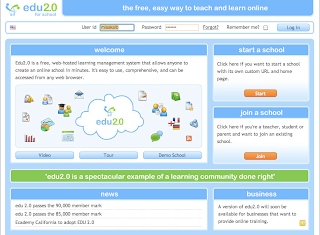

Edu20.org allows users to create an online school. I could really see this tool used in an online college class, but I think that it has elements that can work great in public schools as well. There are so many tools incorporated into this site from messaging, chat, wikis, blogs, widgets, groups and multimedia to creating assignments, rubrics, and calendars, just to name a few. I could see using this in the classroom to create groups for each of my classes or bands. I could post new music or videos that I find that I want students to explore. Having a discussion board, would allow students to talk to each other and with me about music.
Each student could also create a blog, which his or her classmates and myself could comment on. Edu20.org also allows students to create a digital portfolio of their work. The best part of Edu20.org is the element of control over who sees your profile. This makes Edu20.org a safer place for students to be on, than say Facebook or MySpace.
As with all other social networking sites, parent permission would be imperative. I would encourage parents to also join the network and join the parent group, so that they were aware of what was going on in the classroom. Even if I only use a couple of the features of the site, it would definitely be worth it, having a safe and constructive place that my students could communicate with each other and me.
References:
Edu20.org. (2009). The free, easy way to teach and learn online. Retrieved on October 14, 2009, from http://www.edu20.org/
I found a lesson online involving using pictures on Flickr to tell a story. The lesson was aimed at second grade students and centered around wildlife animals. The teacher would upload photos of the animals onto Flickr and then project them on the screen for the students to see. The students are then asked to write a story based on the animals that they see. After allowing students the time to write, they can share their stories with the class (Woerner, 2009).
I could see using a similar idea in my music classroom. I believe that analyzing music is important for a well-balanced musician, which is why I required daily journal entries. It is also important to make connections between the arts, which is where I see a lesson plan involving Flickr fitting in nicely. I would create a series of images on Flickr and then play different music examples and ask the students to write how the tone of the picture changes. The same picture can have two very different meanings depending on the music and the context that it is shown in. The mood of the piece can have a drastic effect on the photo. A woman staring out at the sunset over the ocean could be a very calming peaceful picture, but pair it with music that is in D minor and Andante and the mood of the picture changes to sadness or longing. Another lesson could include displaying a picture and asking students to compose their own piece of music to describe the picture. The reverse could also be done by playing a piece of music and having the students find a picture on Flickr, or take a picture and post it to Flickr, that embodies the musical piece. The possibilities are endless.

References:
Woerner, R. (2009). Example of Flickr at the elementary level. Retrieved October 11, 2009, from http://wiki.itap.purdue.edu/display/ INSITE/Example+of+Flickr+at+the+ Elementary+Level
Therese,
I was also looking at Video Web 2.0 tools and found a couple, but decided to look into JayCut. After reviewing it I think I picked the wrong tool, but Masher looks awesome. I will definitely need to investigate this one. I love all the little effects that it can add. Middle school kids would love that.
I love your idea of having students create slideshows to listening examples. Think of all the music standards you could hit with that one :)
Thanks for sharing this Web 2.0 tool, I will certainly be taking a look at it.
In his article “Anti-Teaching: Confronting the Crisis of Significance,” Michael Wesch discusses many of the problems that are occurring in our current system of education. As with many of the articles that we have read in previous classes, the system of education in the United States is still based in the Industrial Age instead of the Information Age. Teachers and schools need to start implementing the technologies that students are using on a consistent basis outside of school. Sitting in nice neat rows of desks listening to lectures on the Ancient Greeks is not the way to reach to today’s students. As Wesch states, “The most significant problem with education today is the problem of significance itself” (p. 5), and I would have to agree with his statement. If teachers cannot relate to their students and draw them into the lessons by showing the relationship to the real world, students will tune out. Teachers need to make the shift from “traditional” teaching ideas to new, creative means of teaching. Looking at Multiple Intelligences and Brain-Based learning, it is easy to see why teachers need to make the switch since it is impossible to teach every student in the lecture type model of education.
Are virtual learning environments the answer? I do not know if I would say that virtual learning environments are the only answer to the current educational problems we are facing. I agree that we need to use Web 2.0 tools and add personal responsibility to our students, but I think that most K-12 students still need guidance from teachers. Students, especially elementary and middle school aged students do not have enough personal accountability to strictly learn through CMS or PLEs. While they are a great tool and work wonderfully for collegiate students, younger students need more guidance. I think that K-12 public schools need to look at a combination of PLEs and the traditional approach to teaching. Although many teachers will agree that teaching to test is archaic, they will also agree that to an extent it will not go away. What teachers can control is how they teach the information that will appear on the test. I realize that not all schools have the ability to have computers in the classrooms and some families cannot afford to have a computer, but in an ideal world, I would like to see schools using more technology and having more computers in the classroom. Book reports, essays, and tests are not the only ways that teachers can assess student learning. The same factors can be assessed using digital storytelling, podcasts, comics, and blogs. Teachers need to use the technology available, and that students are already using, to enhance learning. When students are excited about learning, they learn more. Allowing students freedom to explore their own learning potential will only increase retention. Teachers need to bring back significance into education, and the way to do that is to use new tools that address multiple intelligences and brain-based learning and knowing your students. While technology is not the only way to save education, it is a step in the right direction to teaching beyond the test.
USSBA Marching Band Network
The United States Scholastic Band Association is one of the main marching circuits that High School Bands compete in. This feed will keep me up to date with the marching band world, which I currently teach in. Since the band I work with competes in USSBA, it is important that I know the show schedules, rules, scores and new events.
SmartMusic – SmartMusic Blog
SmartMusic is a program that I use with my students both in group lessons and in private lessons, which is why I added this blog to my reader. SmartMusic is always adding new repertoire and now I will be alerted to new music, without having to check the website. This feed will also give me articles and tips by professionals who are developing the program further.
MusTech.Net: Music Education, Music Technology, & Education
Another subject that I taught last year was music technology and since it holds a high level of interest for me I added this site to my reader. The articles will keep me up-to-date with new technology that I can use in the music classroom and videos that I can share with my students.
The North American Saxophone Alliance
As a member of NASA, it’s important that I keep up to date with what is going on in the saxophone world. NASA holds contests, creates publications, and has resources available for all saxophonists. As a private lesson teacher for saxophonists, this feed will give me information that I can pass on to my students.
Selmer Musical Instruments
As a band director, it’s important to offer students a variety of options for instrument purchases. Selmer is a well-known and respect instrument manufacturer. This feed will allow me to keep up with new instrument models and other Selmer products.
Welcome to the North Penn Music Program
I currently work with both the North Penn Marching Knights and the North Penn Jazz Band, so it’s important that I know what is going on with the music program.
Not only can blogs help students with their writing skills, but blogs can also help students with reading. According to Hong (2008), “Readers are no longer passive recipients of the information from the web but become creators of the content by either posting entries on the blog or making comments on the entries posted by others ” (p. 37). With blogs, students have more responsibility with their reading. Teachers need to teach their students how to decipher reliable information on the Internet and how to respond in a professional manner.
Blogs are wonderful tools that teachers can implement into the classroom in a variety of ways. Hong (2008) writes, “As a powerful toll that enhances communication, foster critical thinking, and encourages collaborative learning, blogs have great potential in education” (p. 37). For all of these reasons and more, teachers should start investigating using blogs in their teaching practices.
References
Caverly, D., Nicholson, S., Battle, J., & Atkins, C. (2008). Techtalk: web 2.0, blogs, and developmental education. Journal of Developmental Education, 32(1), 34-35. http://search.ebscohost.com
Hong, W. (2008). Exploring educational use of blogs in U.S. education. Online Submission http://search.ebscohost.com
